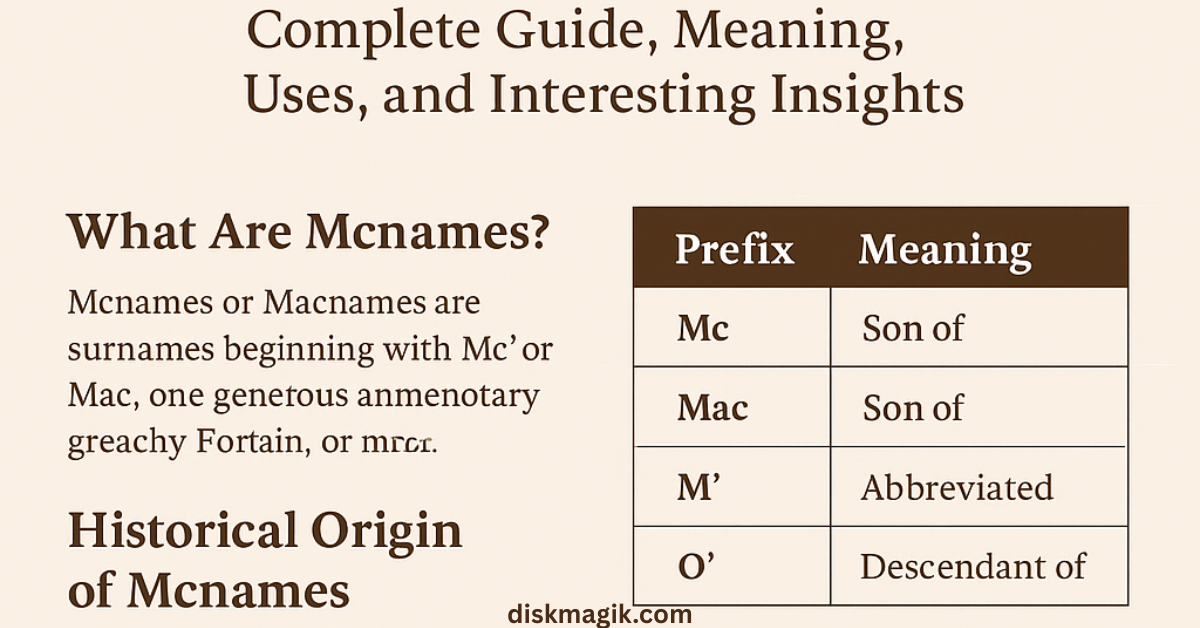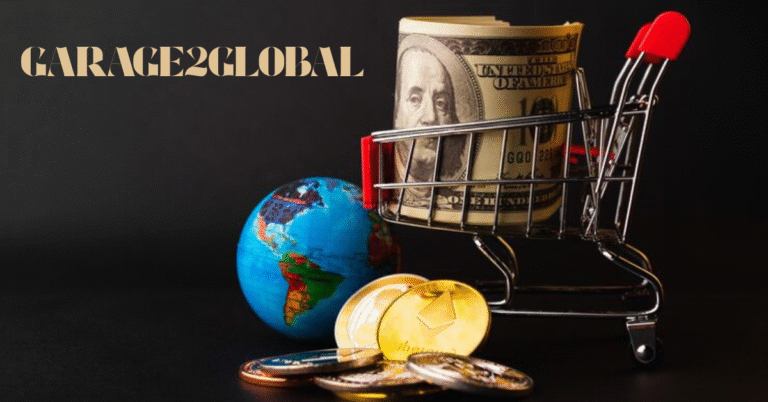vRealize Infrastructure Navigator: Overview & Deep Dive

What Is vRealize Infrastructure Navigator?
vRealize Infrastructure Navigator (often abbreviated as VIN) is a tool by VMware that provides application‑aware discovery and dependency mapping within virtual environments.
Rather than just listing VMs and hosts, vRealize Infrastructure Navigator reveals which applications run inside VMs, how they communicate, and their dependencies across network, storage, and compute layers.
You can think of it like giving your virtual infrastructure X‑ray vision: not just where things are, but what they do and who talks to whom.
How Does VRIN Work (Technical Architecture & Discovery)
- Virtual Appliance Deployment
VIN runs as a virtual appliance (an OVA) inside your VMware vSphere environment. - Agentless Discovery
VIN uses passive, agentless methods (e.g. network monitoring, WMI, SSH, port scanning) to detect what applications and services are running inside VMs. - Integration with vCenter & vRealize Suite
VIN hooks into vCenter Server and shows its findings inside the vSphere Web Client UI. It also complements vRealize Operations (vROps) by enriching performance data with application context. - Dependency Mapping & Visualization
It builds topology maps showing VM‑to‑VM, application‑to‑application, and service calls, along with ports, protocols, and paths. - Custom Signatures
VIN allows you to define custom application signatures (process names, ports, paths) so that specialized or internal applications can be recognized.
Key Features & Capabilities
- Automatic Application Discovery
VIN detects and catalogs common enterprise apps (e.g. SQL Server, Oracle, Apache, IIS). - Live Dependency Mapping
The relationships between VMs, services, and protocols are shown in real time and graphically. - Change Impact & What‑If Analysis
Before making infrastructure changes (e.g. shutting down or migrating a VM), you can see which services would break. - Application Tagging & Grouping
You can classify VMs/applications by business unit, tier, risk, etc., to simplify management. - Integration with vROps / vRealize Suite
VIN’s data enhances performance and capacity analytics by adding the layer of application context.
Use Cases & Benefits of vRealize Infrastructure Navigator
| Use Case | Benefit / Outcome |
|---|---|
| Migration Planning | Ensure you move not just VMs, but their dependencies, reducing breakage risk. |
| Troubleshooting & Root Cause Analysis | Quickly trace faults through service dependency graphs rather than guesswork. |
| Change Management | Understand impact of upgrades, maintenance, or decommission steps. |
| Disaster Recovery / DR Planning | Define recovery order by dependency hierarchies (which layers go first). |
| Security & Compliance | Identify unexpected communications or unauthorized apps; support audits. |
| Application Rationalization | Spot redundant or unused components or mergeable services. |
Deployment & Configuration
Prerequisites & Requirements
- Compatible vCenter / vSphere versions
- VMware Tools installed in guest OSes for better introspection
- Network connectivity allowing VIN to query VMs
- Adequate resources for the appliance (CPU, RAM)
Deployment Steps (High Level)
- Download and import the VIN OVA into vSphere.
- Configure IP, network, and appliance settings.
- Register VIN with vCenter / enable plugin.
- Provide credentials or access rights for VM introspection.
- Start discovery and let it build dependency maps.
Tuning & Best Practices
- Exclude noisy or irrelevant services to reduce clutter.
- Schedule scans appropriately (not too frequent to reduce overhead).
- Review and refine custom application signatures.
- Integrate with vROps, and use VIN data as part of your change workflow.
Limitations & Lifecycle Status
- End of Support / Deprecation
VIN has been deprecated by VMware in recent years, as newer tools (e.g. vRealize Network Insight or the Aria suite) take over its roles. - Restricted to VMware Environments
VIN works within vSphere; it doesn’t natively handle non‑VMware, cloud-native, or containerized workloads. - Limited Depth in Encrypted or Custom Protocols
While it detects ports and traffic flows, it may not parse deep application logic or encrypted channels fully. - Compatibility Issues with Newer vSphere Versions
VIN is not supported in vSphere 6.5+; VMware replaced it with management packs in vROps. - Lack of Cloud or Hybrid Awareness
It doesn’t span hybrid or multi-cloud environments in a unified manner.
What’s the Modern Replacement / Strategy Forward
Because VIN is being phased out, organizations are moving toward more versatile tools:
- vRealize Network Insight (vRNI) / VMware Aria Operations for Networks — for traffic flows, micro‑segmentation, and network-aware visibility.
- Full observability platforms like Dynatrace, AppDynamics, or Datadog — to cover hybrid, container, and microservice environments.
- Service meshes / Kubernetes tools — to map dependencies in containerized applications.
If you still have VIN deployed, it’s a valid tool in legacy vSphere setups. But if you are planning updates or migrations, moving to a modern stack is wise.
FAQs (vRealize Infrastructure Navigator)
1. Is vRealize Infrastructure Navigator still supported by VMware?
No — vRealize Infrastructure Navigator has been deprecated. VMware has shifted to newer tools and recommends alternatives like vRealize Network Insight for similar functionality.
2. Does VIN require agents inside VMs?
No — vRealize Infrastructure Navigator operates in an agentless manner, using network and introspection techniques like SSH, WMI, and port scans.
3. Can VIN see custom or internal applications?
Partially —vRealize Infrastructure Navigator supports custom application signatures so you can define rules (process name, ports, paths) to detect internal or custom services.
4. What is the role of VIN in migration planning?
VIN helps you map dependencies between VMs and services, so when you migrate, you know which components move together and which ones you risk breaking.
5. How is VIN different from vRealize Operations (vROps)?
vRealize Infrastructure Navigator focuses on application dependency mapping and visibility. vROps focuses on performance, capacity, health, and analytics. Combining them gives infrastructure + application insight.
6. Can VIN be used in hybrid cloud environments?
Not effectively. It is designed for vSphere-based infrastructures and doesn’t natively handle public cloud or container platforms.
7. What should I do if I still depend on VIN?
- Evaluate how much value you get from VIN in your current setup
- Plan for migration to modern observability or network tools
- During transition, run VIN side-by-side with new tools to validate your data
- Train your team on newer platforms