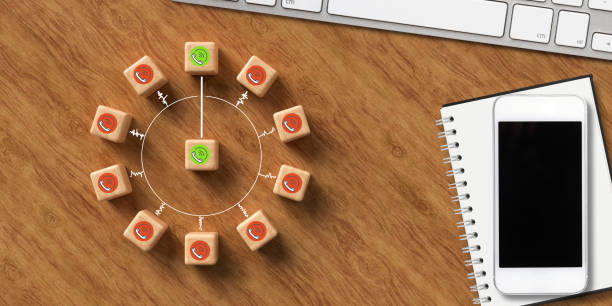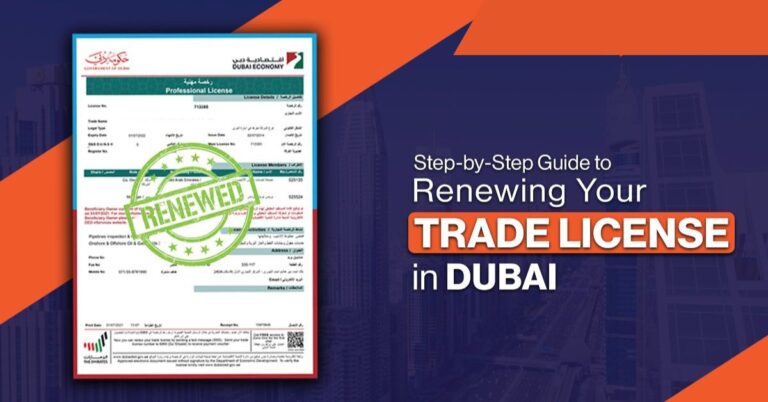Stay Safe While Torrenting: 5 Must-Know Strategies for Using Public Index Sites

Torrenting is not without risk, but it’s a compelling way to download and share files quickly. From malware concealed in downloads to contracts forcing them to pay for copyrighted content, using public index sites such as LimeTorrents is often fraught with challenges. If you don’t take the proper precautions, you could end up exposing your IP address to everyone in the swarm, allowing people to track your activity back to your specific ISP and potentially leading them straight into an encounter with a copyright troll.
The good news is that you can significantly minimize these risk factors. This guide provides five tips for safe torrenting, helping to protect your privacy and keep your devices safe from harm. By adhering to these guidelines, you’ll be able to reap even more benefits from P2P file-sharing, with none of the headaches.
Tip 1: Always Use a VPN for Torrenting
A VPN is a must-have tool for torrenting safety . When you’re on a VPN, it encrypts your internet traffic and hides your actual IP address.
Here’s why this is crucial:
- It masks your activity from your ISP: Because your traffic is encrypted, your ISP can’t see that you’re torrenting. This means they can’t throttle your connection speed or send you warning notices.
- It protects your privacy in the torrent swarm: Other users won’t see your real IP address, but they will still be able to see the IP address of the VPN server you are connected to. This makes it extremely difficult for copyright trolls to identify you.
- It encrypts your data: When browsing the web, encryption ensures that any information you send won’t be intercepted by hackers – particularly important when using public Wi-Fi networks.
A VPN is an essential aspect of P2P file-sharing, and anyone serious about anonymous, safe P2P sharing will not consider any provider that doesn’t offer VPN service.
Tip 2: Choose a Reputable VPN
Not all VPNs are created equal, and not all are suitable for torrenting. A good VPN for torrenting will have a strict zero-logs policy and never keep any records of your online activity. If a VPN service does not log anything, it has nothing to share with the authorities, even if forced to.
When choosing a VPN, look for one that is specifically designed for P2P traffic. However, popular services like ExpressVPN, NordVPN, and CyberGhost can become costly. Our VPN provides a cost-effective solution for torrenting that doesn’t compromise on the features you need for secure and anonymous torrenting.
Here’s a quick comparison:
| Feature | ExpressVPN | NordVPN | CyberGhost | [Your VPN] |
| Price (1-year plan) | $8.32/month | $4.99/month | $2.29/month | $[Your Price]/month |
| Server Locations | 94 countries | 60 countries | 90 countries | [Your Server Count] countries |
| No-logs Policy | Yes | Yes | Yes | Yes |
| P2P Support | Yes | Yes | Yes | Yes |
| Speed | Fast | Fast | Moderate | [Your Speed] |
| Additional Security | Threat Manager | CyberSec | NoSpy servers | [Your Additional Security Features] |
| User Interface | User-friendly | User-friendly | User-friendly | User-friendly |
Our service is designed to be easy to use, making it perfect for beginners while providing robust security features that advanced users demand.
Tip 3: Use a Secure Torrent Client
Your torrent client is computer software that manages the downloading and uploading of torrent files. There are a few elements to look out for, but the most important is that it is secure, lightweight, and does not contain any ads or bundled malware. Our pick for the Best Torrent Client alternatives to uTorrent. It’s open-source, ad-free, and offers practical features , such as an integrated search engine and encryption.
After installation, always remember to set up your client for maximum protection. One thing you should definitely enable is IP binding (also known as IP filtering), which forces the client to use only the network interface connected to your VPN. On connection, patching is enabled, so if your VPN drops, your downloads won’t be interrupted, thanks to it stopping everything as soon as the real IP address is almost exposed.
Tip 4: Download from Trusted Sources
Public torrenting sites are hazardous to download malware. To be safe, you should only download from well-known uploaders or private trackers. Private trackers are invitation-only communities with strict moderation, so the torrents tread safer waters.
When using public areas: Always follow these steps if you are using public lands:
- Read the comments: Before downloading a torrent file, review the comments section first. And if a file is fake, of poor quality, or infected with malware, then other users will notify you of it.
- Check the seeder/leecher ratio: A good torrent has more people sharing files than downloading them.
- Use caution with file types: If you’re promised a video file, but the one downloaded has a .exe or other extension, such as .bat, in the torrent content, don’t download. This is a well-known technique used to spread malware.
If you’ve attempted to use Picuki recently, you may have already discovered that the site is now functioning as a TikTok viewer and no longer supports searches on Instagram. This type of change serves as a reminder of how swiftly an online platform can evolve, and why it is essential to verify our sources.
Tip 5: Scan Everything with Antivirus Software
Even if you take all the proper steps, a harmful file can occasionally slip through. That’s why you need trustworthy antivirus software. Be sure your antivirus is running at all times and set it to scan each file you download before opening it.
And to take it up another notch, here are some additional steps you can also take:
- Keep software updated: Regularly upgrade your operating system, torrent client, and antivirus software to fix security holes.
- Use a firewall: A firewall is an effective tool that can filter / moderate incoming and outgoing network traffic, providing an additional barrier of protection from potentially malicious traffic.
- Consider a seedbox: A seedbox is a remote server used to download and share torrents. This provides an extra layer of anonymity, as the torrenting activity is associated with the seedbox’s IP address, not yours.
Torrent Safely and Responsibly
You don’t have to put yourself at risk when you’re torrenting. With a good VPN, a reliable client, downloads from secure sources, and an antivirus, you can safeguard yourself from common threats. When you follow these basic rules, you will always be protected while torrenting, and your privacy will remain safe.
Also Read: Hothaylost: The Emerging Digital Platform Revolutionizing Online Experiences