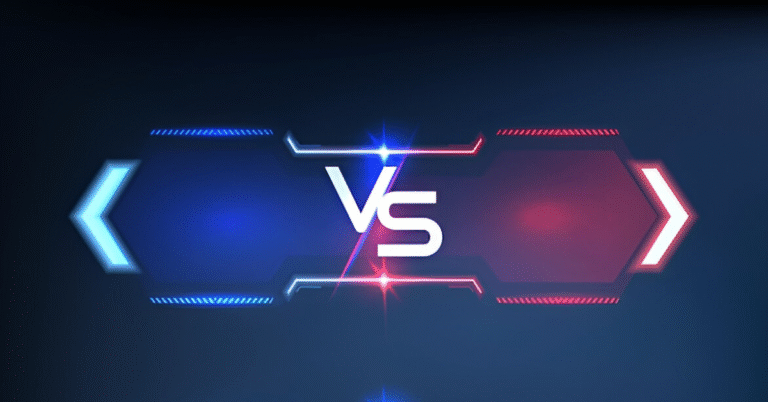Stir, Snap, Share: Budget-Friendly Tools Every Home Cook Should Know

Today’s home cooks are no longer just recipe followers—they’re meal planners, grocery budgeters, kitchen photographers, and sometimes, unexpected influencers. The good news? You don’t need a chef’s budget to get creative in the kitchen. A few low-cost or free software tools can elevate your cooking game, help you stay organized, and even make your meals more shareable. From meal prep to menu design, these digital companions are designed to save you time, reduce food waste, and bring more joy to your daily cooking routine.
Meal Planning Made Easy with Plan to Eat
Forget clunky spreadsheets or scribbled grocery lists—Plan to Eat is an affordable, intuitive tool that turns your favorite recipes into a streamlined meal plan and shopping list. You simply drag and drop your saved recipes into a calendar, and it automatically generates a categorized grocery list.
One of its best features is the browser clipper, which lets you save recipes from any website with one click. You can customize servings, note pantry staples, and even track your food budget week by week. For $5/month (or less with a yearly plan), it’s one of the most powerful tools for keeping your kitchen stress-free.
Use Paprika to Organize Recipes Like a Pro
Paprika is a recipe manager app that helps you collect, categorize, and cook your favorite meals—without the clutter. It allows you to download recipes directly from the web, adjust ingredient quantities based on servings, and even cross off items as you cook using its interactive cooking view.
Available on desktop and mobile, it’s a one-time purchase (not subscription-based), making it a budget-friendly option in the long run. For home cooks who want to eliminate paper clutter and have recipes at their fingertips while cooking, Paprika is a solid investment.
Grocery Budgeting with AnyList
AnyList is a free app that simplifies your grocery shopping and keeps your food budget in check. You can share lists with family members, organize items by store, and even attach photos or notes to each product. But what really sets it apart is its integration with recipe management.
When paired with the premium upgrade, AnyList allows you to import recipes and generate shopping lists automatically. It’s great for home cooks looking to minimize grocery trips and avoid impulse buys—a true lifesaver during busy weeks.
Visual Recipes with Whisk
Sometimes, reading a recipe isn’t enough—you want to see what a dish looks like before committing. Whisk blends social inspiration with smart planning. It lets you save recipes from social media, blogs, or directly from the app’s visual community.
You can adjust servings, remove ingredients you don’t like, and even calculate nutrition facts. What’s unique is its ability to turn your saved recipes into a meal plan or grocery list within seconds. Perfect for visual learners and home cooks who love exploring new ideas without starting from scratch.
Budget-Friendly Nutrition Tracking with Cronometer
If you’re trying to improve your eating habits or cook for specific health goals, Cronometer gives you detailed nutritional insights without expensive subscriptions. Unlike other calorie trackers, Cronometer breaks down vitamins, minerals, and macros, making it ideal for home cooks who want to understand what’s on their plate.
It syncs with many fitness trackers and can be customized for specific diets (keto, paleo, plant-based, etc.). The free version is robust enough for most users, while the premium plan is still affordable for serious meal preppers.
Kitchen Inspiration + AI with SideChef
SideChef offers more than just recipes—it’s a guided cooking platform that provides step-by-step instructions with images, timers, and voice controls. But its real magic lies in its integration with smart kitchen appliances and AI-powered personalization.
You can adjust recipes based on dietary preferences or available ingredients and use the app to control compatible ovens and appliances. The grocery delivery integration (via Walmart or Amazon Fresh) also saves time. SideChef’s basic features are free, with optional upgrades for curated plans.
FAQ: How Home Cooks Can Use Card Design for Meals and Memories
Digital tools don’t stop at recipes and grocery lists—many home cooks use printed cards to label dishes, share handwritten recipes, or create personalized touches for dinner parties and gifts. Whether you’re building a recipe box or hosting a holiday meal, a well-designed card can bring personality to your kitchen. Here are some common questions about card design for cooks:
Q1: What’s the easiest platform to use for creating custom recipe or food label cards?
If you’re looking for something easy and professional, Adobe Express offers intuitive tools with pre-built templates tailored for food-related design. You can create everything from recipe cards to buffet labels in minutes, no design background needed.
Q2: Are there options for printing high-quality recipe or holiday food cards at home?
Yes. With platforms like Adobe Express, you can design and print free cards directly from your home printer using cardstock or label paper. Other print-on-demand services like Moo or Zazzle also offer premium options if you want something extra polished.
Q3: What’s a creative use for card design in a home kitchen beyond recipes?
Custom cards can be used for weekly meal plans, pantry organization, spice jar labels, or even food prep reminders on the fridge. Many cooks also create personalized cards to send with homemade food gifts during the holidays.
Q4: Which design tools are best if I want to match my cards to a kitchen theme or color palette?
Look for design platforms that support brand kits or color customization. VistaCreate and Adobe Express allow you to set specific fonts, colors, and themes—so your cards can match your kitchen’s aesthetic or the vibe of a dinner event.
Q5: Can I use these cards as part of a digital cookbook or recipe archive?
Absolutely. Many home cooks use designed cards as printable inserts for a DIY cookbook or scan them into a PDF. It’s a fun, tactile way to preserve family recipes or document your own culinary journey.
Home cooking doesn’t need to be complicated—or expensive. With the right low-cost tools, you can streamline meal planning, sharpen your cooking skills, and even design keepsakes that make your kitchen feel more personal. Whether you’re prepping meals for the week or hosting a dinner party, these tools help you cook smarter, not harder.
Also Read: Everything You Need to Know About LongHornSurvey