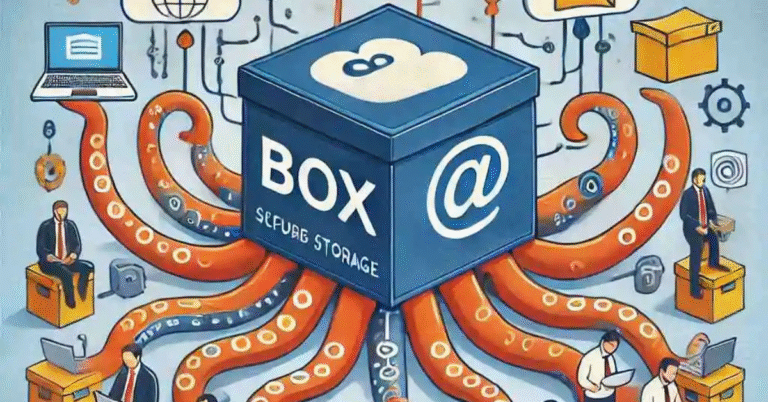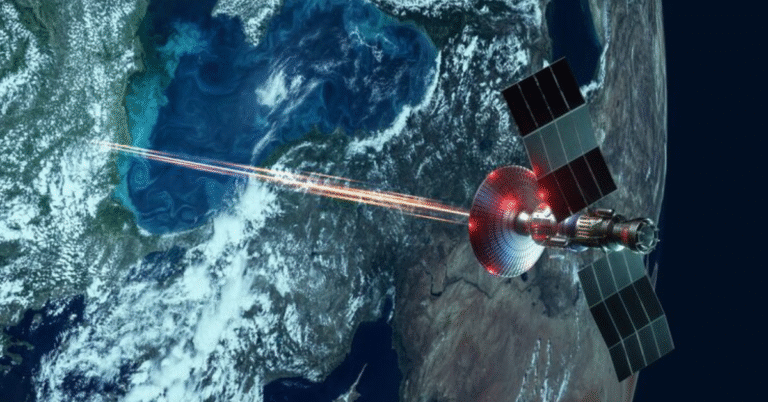Platform Event Trap in Event-Driven Systems

Imagine you’re sitting in a coffee shop, and someone at the counter calls out, “Order for Alex!” That’s a real-world event — a signal that something happened and someone needs to respond.
In technology, platform events work in a similar way. They are digital signals broadcast by one system to let others know something has happened. These signals can trigger automated workflows, update systems, or even send alerts to other platforms.
Platform Event Traps are especially important in event-driven architecture — a style of system design where components talk to each other by sending and receiving events rather than relying on direct calls. This approach makes applications more flexible, scalable, and real-time.
Why Businesses Use Platform Events
Businesses love platform events because they break down silos between systems. Instead of polling for updates (“Has anything changed yet? How about now?”), platform events push information the moment it’s relevant. This saves processing time, reduces unnecessary data queries, and allows companies to respond instantly to customer actions or system changes.
For example, in Salesforce, a platform event might trigger whenever a new lead is created, instantly notifying the sales team in Slack, updating a marketing database, and kicking off a welcome email — all without manual intervention.
The Concept of a Platform Event Trap
Definition of Platform Event Trap
A Platform Event Trap is an unintended, often hidden, situation where event processing creates an endless cycle or causes events to cascade uncontrollably. This is like setting up two mirrors facing each other — the reflection goes on forever.
When events are not carefully controlled, they can trigger other events in a loop, duplicate themselves, or overwhelm a system with excessive processing.
How It Differs from Normal Event Handling
In a healthy event-driven system, an event is emitted, processed once, and then the system moves on. In a trap, events don’t “die” after processing — they rebound, often re-triggering the same processes that produced them.
Think of it like a microphone placed too close to a speaker: instead of playing sound once, it creates an ear-piercing feedback loop.
Common Scenarios Where the Trap Appears
Salesforce Platform Event Loops
In Salesforce, platform events can be published when a record changes. If your automation (like a Process Builder or Flow) updates that record again, it may trigger the same event again — and again — causing an infinite loop. This is a nightmare for both performance and cost.
Messaging System Recursion
In systems like Apache Kafka, RabbitMQ, or AWS SNS/SQS, a consumer might accidentally produce the same type of event it’s listening for. Without safeguards, this can create a self-sustaining loop.
Event-Driven Microservices Pitfalls
In microservice architectures, one service might send an event to another, which triggers a chain reaction that circles back to the first service. If there’s no loop detection, this “ping-pong” effect can consume resources indefinitely.
Technical Causes of the Trap
Improper Subscription Handling
If event subscribers aren’t managed properly, you may end up with duplicate consumers unknowingly listening for the same event multiple times. This can double or triple processing load instantly.
Infinite Event Trigger Chains
When events cause updates that fire off other events without proper conditions, you create a never-ending sequence. For example:
- Event A → triggers Event B
- Event B → triggers Event A again
This can spiral out of control fast.
Lack of Idempotency Checks
Idempotency means that processing the same event multiple times has the same effect as processing it once. Without this safeguard, repeated event deliveries can cause duplicate database records, multiple charges to customers, or repeated notifications.
Symptoms of Falling Into the Trap
System Performance Degradation
Your application might suddenly slow down because it’s busy processing unnecessary events in the background. This eats up CPU, memory, and database connections.
Unexpected Duplicate Processing
You might see the same order processed multiple times, the same notification sent repeatedly, or the same workflow triggered twice.
Resource Exhaustion and Costs
Cloud platforms charge for compute and API calls. An event trap can rack up thousands of extra calls in minutes — sending your bill skyrocketing.
Real-World Examples
Salesforce CRM Integration Failures
A CRM system sends an “Update Contact” event to a marketing platform. That platform sends back an “Update CRM Contact” event. Without a filter to detect that the update is already processed, the loop continues endlessly.
IoT Device Event Storms
A smart thermostat might send a “Temperature Alert” event whenever it detects a change. If it’s overly sensitive, it could send hundreds of events in a short time, flooding the system.
API Gateway Overload Cases
When services keep sending events to each other, they can overwhelm the API gateway, leading to downtime and service interruptions.
Prevention Strategies
Designing Idempotent Event Handlers
Always ensure your handlers can process the same event multiple times without causing harm. For instance, before creating a database record, check if it already exists.
Event Filtering and Debouncing
Set conditions so that events only trigger when truly necessary. Debouncing adds a delay, grouping multiple similar events into one.
Using Dead Letter Queues
A DLQ catches failed events instead of retrying them forever. This prevents endless retry loops and allows for manual inspection.
Detecting and Debugging the Trap
Logging and Traceability
Detailed logs help you trace the journey of an event and spot patterns that suggest a loop.
Performance Monitoring Tools
Platforms like Datadog, New Relic, or Splunk can alert you to unusual spikes in event processing.
Testing Event Flows Before Deployment
Simulate real-world conditions in a staging environment to detect potential traps early.
Best Practices for Event Architecture
Event Schema Governance
Keep a well-documented event schema to avoid confusion and duplication.
Subscription Management
Review subscriptions regularly to ensure you’re not listening for events unnecessarily.
Rate Limiting and Backpressure Handling
Limit how fast you consume events to prevent being overwhelmed.
Future of Event-Driven Systems
AI in Event Orchestration
AI can monitor event flows in real time and predict potential traps before they escalate.
Predictive Event Management
Future tools might detect patterns that lead to loops and automatically apply preventative measures.
Conclusion
The Platform Event Trap is a silent yet serious threat to event-driven systems. Whether you’re working in Salesforce, IoT, or microservices, understanding the causes and symptoms can save you from costly downtime and inflated cloud bills. By applying preventative measures like idempotency, event filtering, and proper subscription management, you can harness the power of platform events without falling into the trap.
FAQs
What is the simplest way to avoid a platform event trap?
Design idempotent event handlers so repeated events don’t cause harm.
Can platform event traps occur outside of Salesforce?
Yes — they can happen in any event-driven architecture, including Kafka, RabbitMQ, and IoT systems.
How can I test for event loops?
Simulate your event flows in a staging environment and monitor for repeated triggers.
Do dead letter queues fix all event trap issues?
No — they prevent endless retries but don’t solve poor event design.
Is AI reliable in detecting platform event traps?
AI is improving in this area, but human oversight and strong architecture remain essential.